




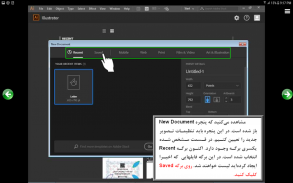
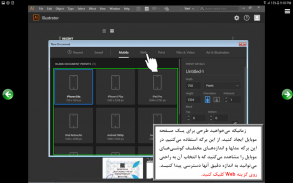
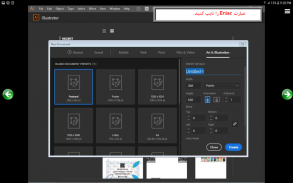







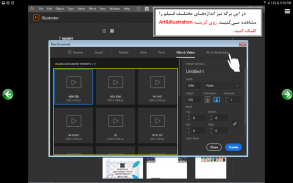
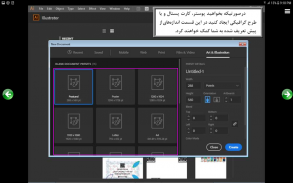
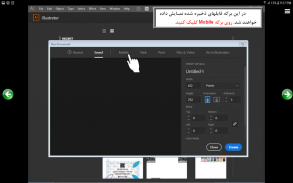



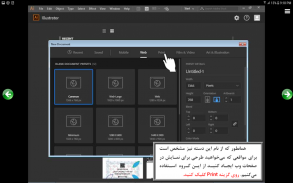
آموزش ایلاستریتور - illustrator cc 2018

Описание на آموزش ایلاستریتور - illustrator cc 2018
برای استفاده از بقیه ورژنهای آموزش illustrator و فایل آموزشی تحت ویندوز به لینک زیر مراجعه کنید
https://www.learninweb.com/%D8%A2%D9%85%D9%88%D8%B2%D8%B4-illustrator.php
در این دوره آموزشی مطالب زیر تدریس میشود
فصل اول : آشنایی با ایلوستریتور ( رایگان )
مقدمه
محیط نرمافزار Illustrator CC 2018
باز کردن فایل
نوار ابزار
نوار منو
کار با پنل های illustrator
جابهجایی و حذف پنل
ایجاد فضای کاری
بستن سند
خروج از نرم افزار Illustrator
فصل دوم : به کار گیری و مدیریت رنگها ( رایگان )
مدلهای رنگ ایلوستریتور
تنظیمات رنگ سند
افزودن رنگ
ایجاد رنگ سراسری
رنگ نقطهای
گروه رنگ
کتابخانه نمونه رنگها
import و Export نمونه رنگها
پنل راهنمای رنگ
فصل سوم : کار با اسناد (Documents) ( رایگان )
ایجاد سند برای چاپ
صفحه کاری و ویرایش آن
خط کشها در ایلوستریتور
خطوط راهنما
شبکه توری یا Grid
خطوط راهنمای هوشمند
ابزارهای بزرگنمایی و دست
ایجاد دید
فصل چهارم : انتخاب و تغییر فرم اشیا
ابزار انتخاب در ایلوستریتور
ابزار انتخاب مستقیم
ابزار انتخاب گروهی
ابزار عصای جادویی
ابزار کمند
گروه کردن اشیا
محیط ایزوله
تغییر اندازه و چرخاندن
تغییر شکل و فرم
تکرار تحولات
بازتاب و اریب کردن
تراز و تنظیم فاصله
فصل پنجم : نحوه رنگ کردن و تنظیم خطوط پیرامون
مدلهای رنگ
رنگ کردن در Illustrator
رنگ خط پیرامون
حذف رنگ شی
حذف خط دور شی
رنگهای طیفی
ذخیره نمونه طیف
طیفهای آماده
برگه Stroke
ابزار ضخامت (Width)
برگه Gradient
ایجاد الگو Pattern
فصل ششم : کار با مسیرها
مسیر در ایلوستریتور
ابزار بیضی
ابزار ستاره
ابزار کمان
تقسیم کردن مسیر
متصل کردن مسیرهای باز
فصل هفتم : ایجاد اشکال
رسم اشکال در ایلوستریتور
ایجاد اشکال ترکیبی
ابزار شکل ساز
ابزار قلم مو
ابزار مداد
ابزار قلم موی قطرهای
هموارسازی مسیر
فصل هشتم : کار با ابزار قلم
ابزار قلم
رسم منحنی ساده
اشکال مختلف ابزار قلم
ابزار تبدیل تقطه لنگری
یک مثال عملی
رنگ آمیزی مسیر
فصل نهم : کار با متن د ر ایلوستریتور
انواع متن در Illustrator
متن نقطه ای
متن محدوده ای
تبدیل متن نقطهای به متن محدوده ای
تبدیل متن محدودهای به متن نقطهای
ویرایش متن
پنل پاراگراف
پنل سبک کاراکتر
ایجاد متن بلوکی
متن داخل مسیر
متن روی مسیر بسته
متن روی مسیر باز
تبدیل متن به مسیر
فصل دهم : کار با لایهها
لایه در ایلوستریتور چیست؟
ساخت لایه جدید
پنجره خصوصیات لایه
زیر لایه
جابهجایی لایهها
حذف لایه
قفل کردن یک لایه
کپی کردن لایه
نامرئی کردن لایه
و چندین نکته دیگر در آموزش Illustrator cc 2018
https://www.learninweb.com/%D8%A2%D9%85%D9%88%D8%B2%D8%B4-illustrator-cc-2018.php
To use the rest of the illustrator tutorials and the Windows training file, refer to the link below
https://www.learninweb.com/%D8%A2%D9%85%D9%88%D8%B2%D8%B4-illustrator.php
The following courses are taught in this course
Chapter One: Understanding Illustrator (Free)
Introduction
Illustrator CC 2018 software environment
Open file
toolbar
Menu bar
Work with illustrator panels
Move and remove panel
Create workspace
Close the document
Exit Illustrator
Chapter Two: Managing and Managing Colors (Free)
Illustration Color Models
Document Color Settings
Add color
Create global colors
Spot color
Color group
Color sample library
Import and Export of color samples
Color Guide Panel
Chapter Three: Working with Documents (Free)
Create document for printing
Work page and edit it
Rows in Illustrator
Guide lines
Grid Grid
Intelligent guide lines
Magnifying and Hand Tools
Creating vision
Chapter Four: Select and modify the form of objects
Selection tool in Illustrator
Direct Choice Tool
Group selection tool
Magic wand tool
Lightweight instrument
Grouping objects
Isolated environment
Resize and rotate
Deformation and form
Repeat developments
Reflection and obfuscation
Align and adjust the distance
Chapter 5: How to paint and adjust the perimeter lines
Color models
Paint in Illustrator
The color of the perimeter line
Remove object color
Remove the object line away
Spectral colors
Save Spectrum Sample
Ready Spectrum
Stroke tab
Thickness Tool (Width)
Gradient tab
Create Template Pattern
Chapter Six: Working With Directions
Route to Illustrator
Ellipse tool
Star tool
Bow tool
Split the route
Connecting open paths
Chapter Seven: Creating Shapes
Draw shapes in Illustrator
Creating Combined Shapes
Shaping tool
Brush tool
Pencil tool
Diamond brush tool
Path Smoothing
Chapter 8: Work with pen tool
Pen tool
Draw a simple curve
Different forms of pen tool
Anchoring Permanent Conversion Tool
A practical example
Path coloring
Chapter IX: Working with the text in Illustrator
Types of text in Illustrator
Spot text
Range text
Text-to-paragraph text to range text
Converts the text of the range to the dotted text
Edit text
Paragon Panel
Character Style Panel
Create Block Text
Text inside the path
Text on the closed path
Text on open path
Text to Path
Chapter 10: Working with Layers
What is the layer in Illustrator?
Create new layer
Layer Properties window
Undercoat
Moving layers
Remove layer
Lock a layer
Copy the layer
Layer invisibility
And a few other tips in Illustrator 2018 training
https://www.learninweb.com/%D8%A2%D9%85%D9%88%D8%B2%D8%B4-illustrator-cc-2018.php


























